IoT-Project-using-NodeMCU-MEAN-Stack
An IoT project demonstrating how we can control appliances (LEDs) connected to an NodeMCU (ESP8266) device over the internet using a MEAN stack web application.
Tech
- MongoDB
- Express JS
- Angular
- Node JS
- Ardunio (.ino)
Protocols
- MQTT
- Socket
- HTTP
Working - Schematic Diagram
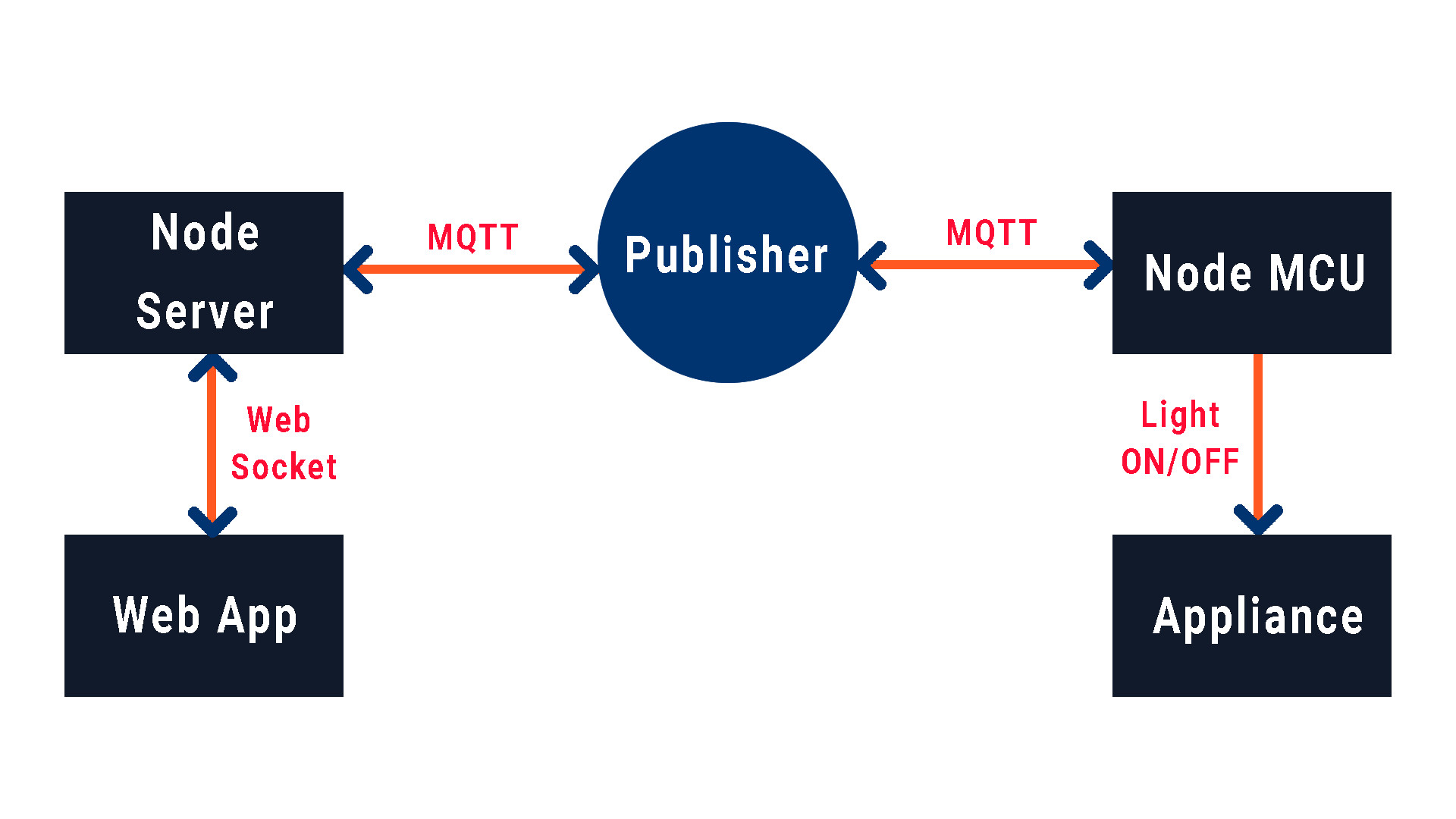
Circuit Diagram of IoT Device
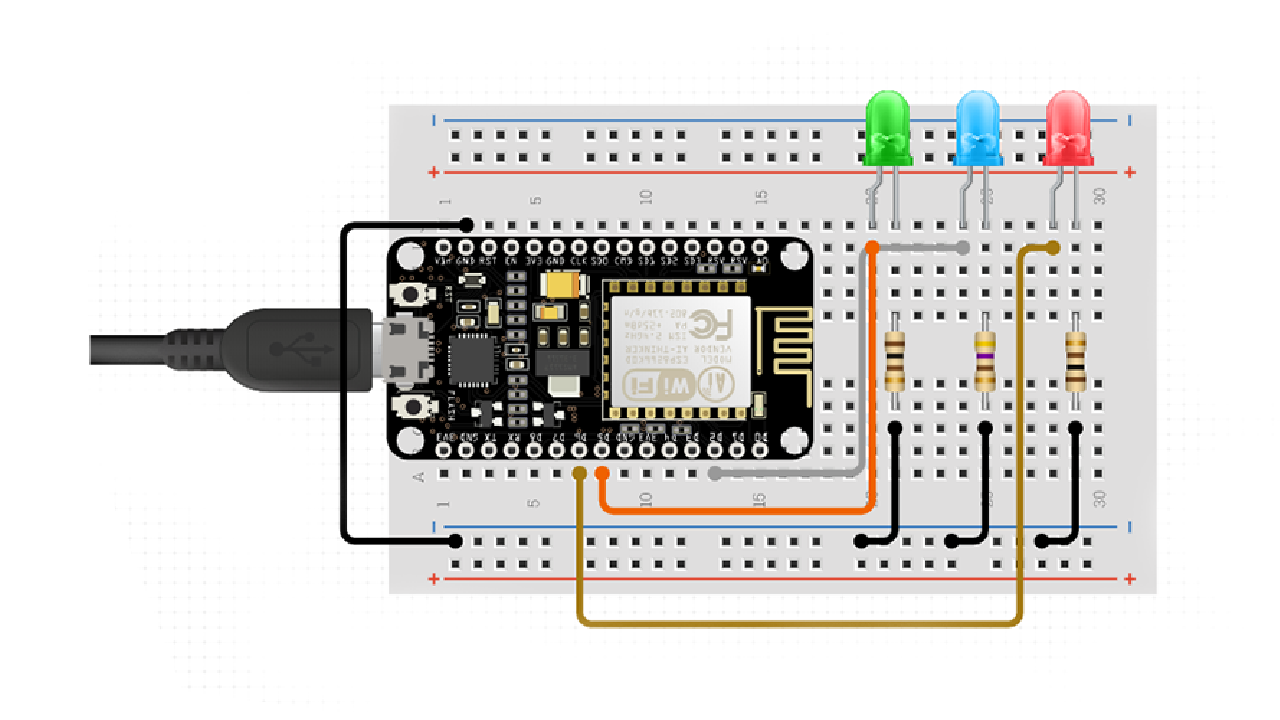
Requirements for IoT Device
- Node MCU
- Three LED’s
- Three 220Ω Resistors
- Breadboard
- Jumper Wires
Appliances Page
On this page, you can control the LED’s connected to the Node MCU.
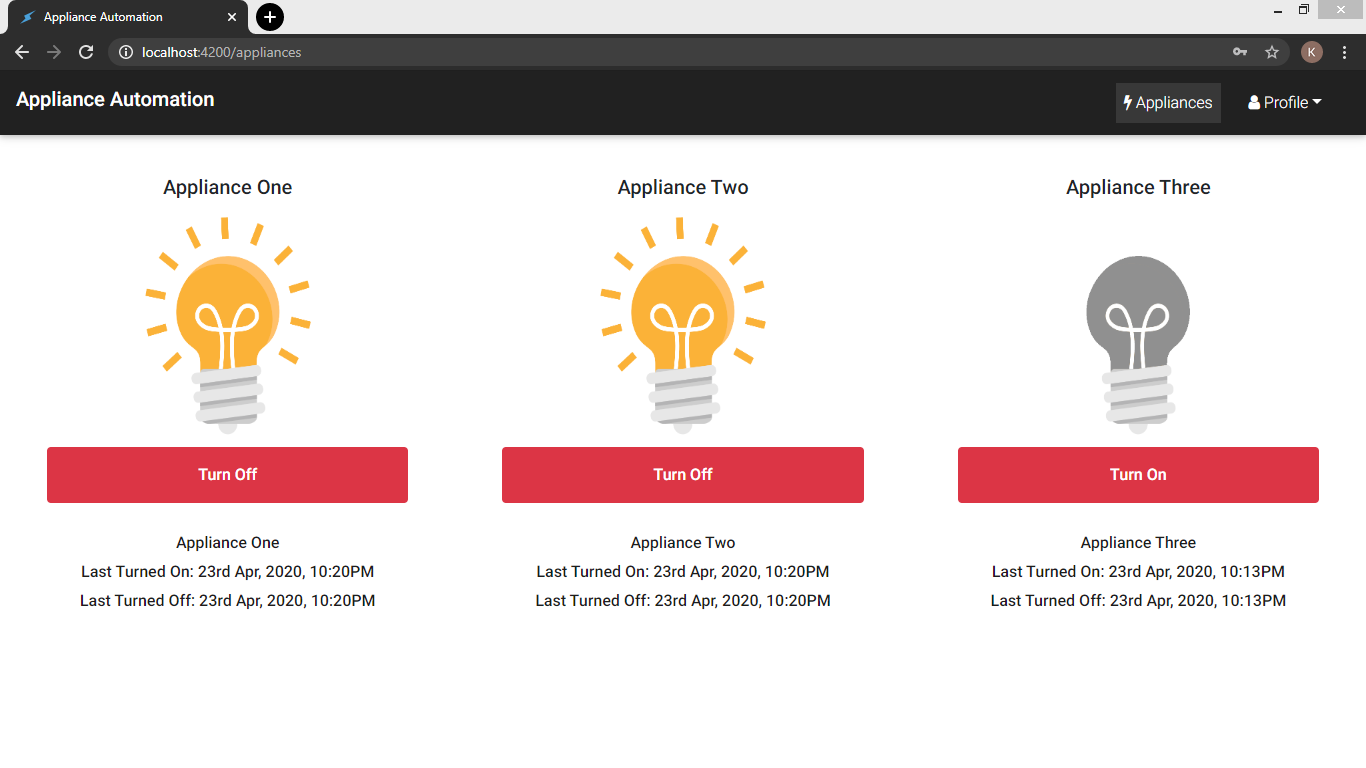
Sign In Page
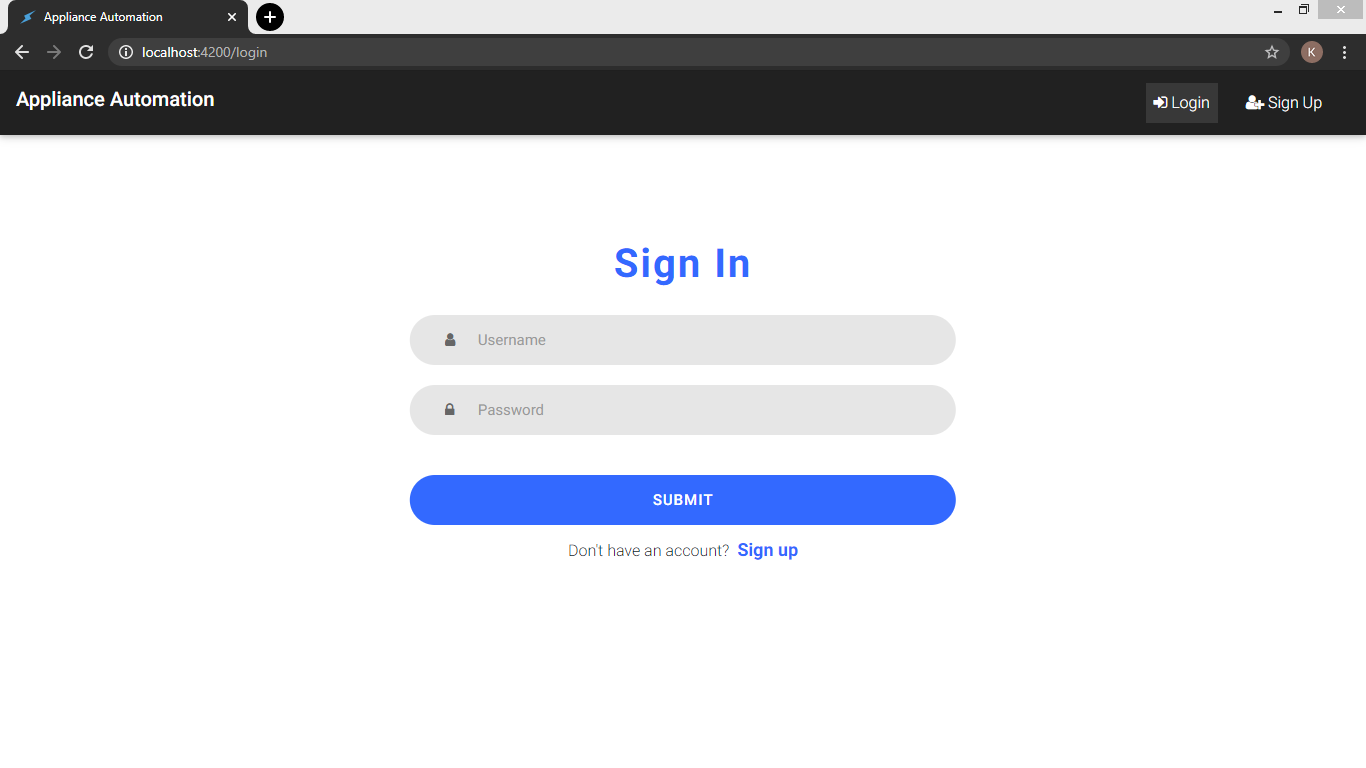
Registration Page
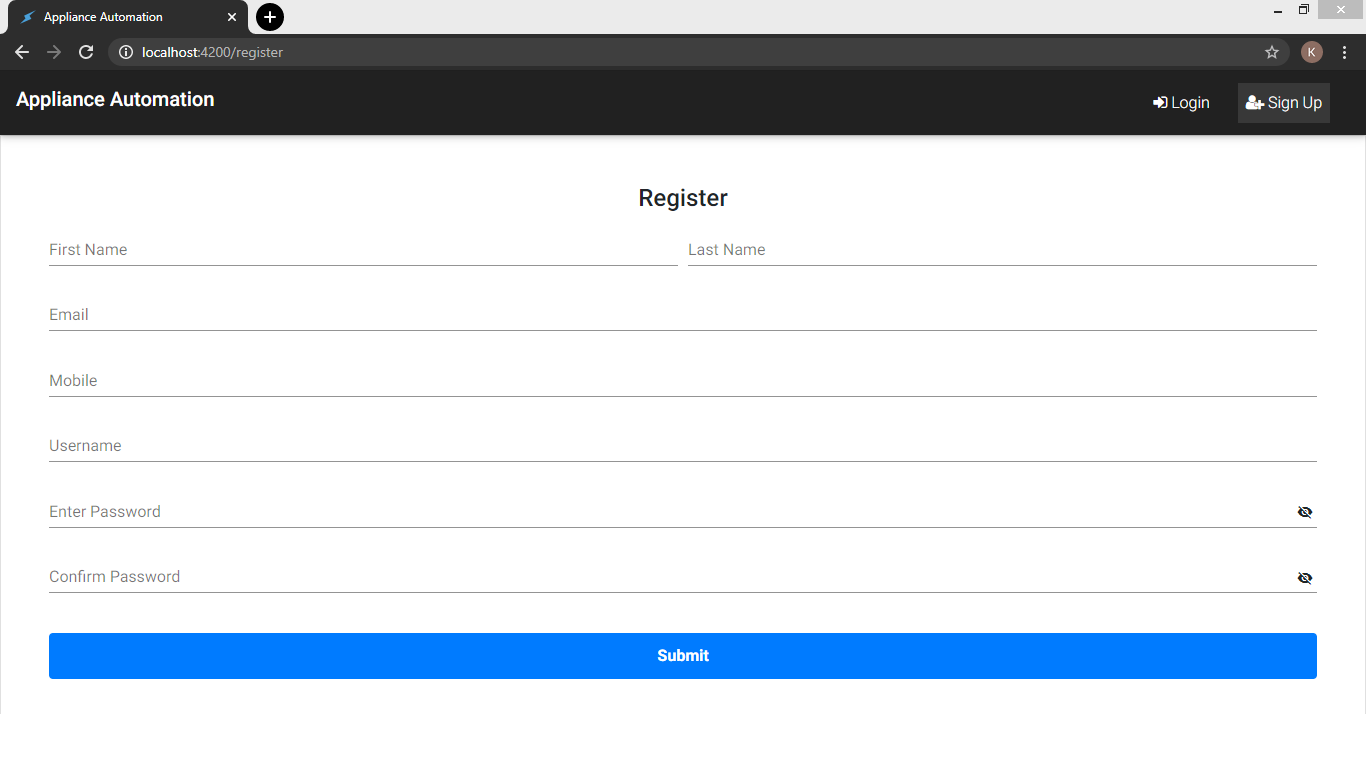
Setup
- Install this repository on your machine by downloading the zip file or running this command:
git clone https://github.com/KaranJagtiani/IoT-Application-using-MEAN-Stack.git
- Run this command in “node-app” directory, as well as in the “angular-src” directory for installing the necessary node modules:
npm install
-
Add your broker service credentials in “app.js” and “nodemcu_sketch” files.
Few free MQTT broker services - Shiftr, Hive MQ, Mosquitto. -
Make sure you have an active internet connection, and add your WiFi credentials in “nodemcu_sketch” file.
-
Upload “nodemcu_sketch” to your Node MCU.
-
Make sure MongoDB is running:
mongod
Usage
- Run the Node server, by running this command in the node-app folder:
node app.js
- To use the application, type this in your browser’s URL field
http://localhost:3000/